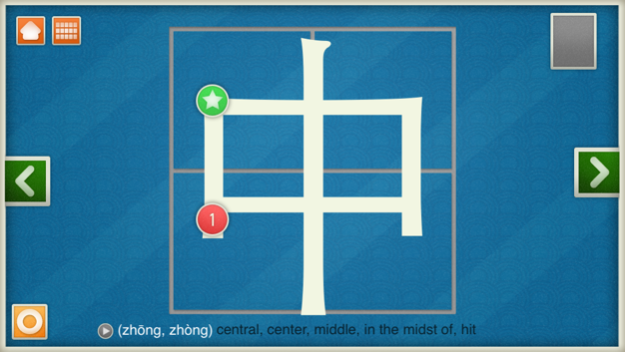Word Tracer - Learn Chinese iPhone Edition 1.4.1
Free Version
Publisher Description
Word Tracer - Learn Chinese is an iPhone app that is designed for people who wish to learn to write Chinese characters properly through tracing and feedback provided through the device. Writing Chinese is one of the most challenging aspects of the language; this tool provides an effective means to facilitate learning by letting the users practice 1500 commonly used Chinese characters (Practice Mode) and testing themselves (Test Mode). Common phrases are also provided to allow the learner to see how the word is used in context. The app is developed using a game engine and meticulously designed to provide the best user experience and performance. Every character comes with pinyin (with actual voice recording), English meaning and common usages.
YouTube video: http://www.youtube.com/watch?v=Cq1_z1qvN6E
NOTE: Simplified Chinese (used in mainland China) is supported. Traditional Chinese (used in HK and Taiwan) is not supported. We think there is value in learning both. Since Traditional Chinese is more complicated for people starting out learning Chinese, it is a good idea to tackle that after you have mastered Simplified Chinese.
Jan 19, 2016
Version 1.4.1
This app has been updated by Apple to display the Apple Watch app icon.
Fixed compatibility issues for iOS 9 and improved performance.
About Word Tracer - Learn Chinese iPhone Edition
Word Tracer - Learn Chinese iPhone Edition is a free app for iOS published in the Kids list of apps, part of Education.
The company that develops Word Tracer - Learn Chinese iPhone Edition is Tappollo Media, LLC. The latest version released by its developer is 1.4.1.
To install Word Tracer - Learn Chinese iPhone Edition on your iOS device, just click the green Continue To App button above to start the installation process. The app is listed on our website since 2016-01-19 and was downloaded 0 times. We have already checked if the download link is safe, however for your own protection we recommend that you scan the downloaded app with your antivirus. Your antivirus may detect the Word Tracer - Learn Chinese iPhone Edition as malware if the download link is broken.
How to install Word Tracer - Learn Chinese iPhone Edition on your iOS device:
- Click on the Continue To App button on our website. This will redirect you to the App Store.
- Once the Word Tracer - Learn Chinese iPhone Edition is shown in the iTunes listing of your iOS device, you can start its download and installation. Tap on the GET button to the right of the app to start downloading it.
- If you are not logged-in the iOS appstore app, you'll be prompted for your your Apple ID and/or password.
- After Word Tracer - Learn Chinese iPhone Edition is downloaded, you'll see an INSTALL button to the right. Tap on it to start the actual installation of the iOS app.
- Once installation is finished you can tap on the OPEN button to start it. Its icon will also be added to your device home screen.